- School District U-46
- Munis Troubleshooting
-
A small number of staff members have reported problems accessing Munis self-service that appear to be caused by local browser issues on their laptops. Here are a few suggestions to resolve access issues or error codes:
-
Clear your browsing history;
-
Try using a different web browser (ie. Microsoft Edge instead of Chrome); or,
-
Restart your computer.
After uploading your document, you will see a green checkmark in Munis self-service indicating you are done (see below). The system will also show you have completed “0 of 0” tasks. Do not worry about that note so long as the checkmark appears.
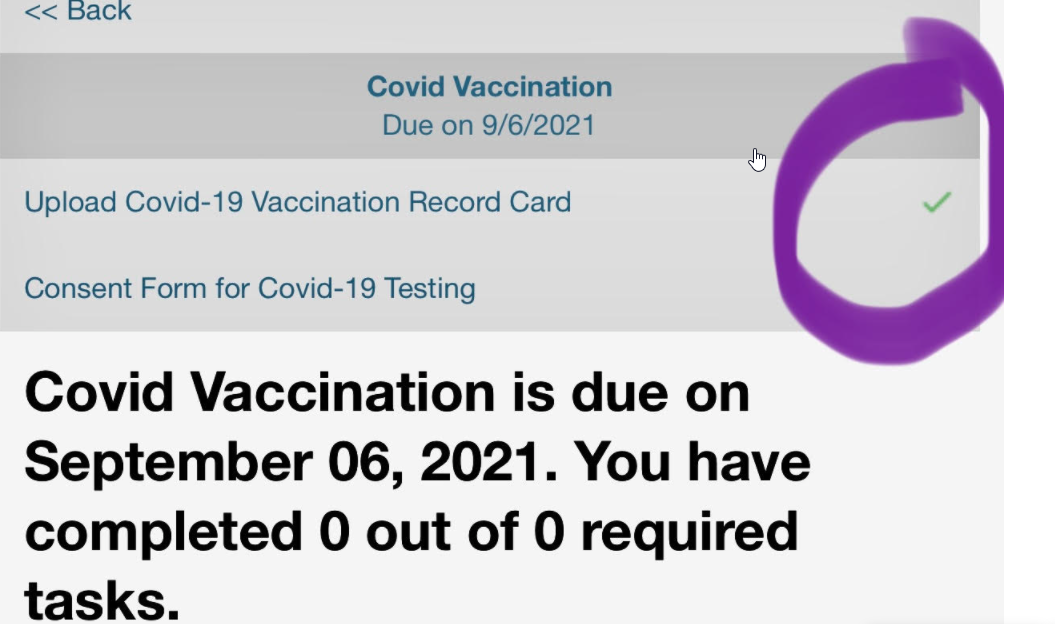
-

